As coronavirus takes over the world, all the traditional, office-based companies are turning into remote working companies. Approximately till the end of summers, most companies are going to work remotely. No matter what size or kind of business you are running, allowing your employees to work remotely is the need of the hour. It is significant because companies cannot simply shut down and let the economy crumble.
To keep the business world running, we have the concept of remote working and digital workplace, thanks to enough modernization and technological advancements in the 21st century. Had it been the 19th or 20th century, the idea of remote working could not be put to reality. This guide offers some benefits, best practices, amazing tools, advantages, and disadvantages of working remotely.
Read on!

What is Digital Workplace and Remote Working?
Digital Workplace (Virtual Workplace) – is a concept and set of practices that use Digital Transformation that enables new, more effective ways of working and working environment that is not located in any one physical space.
In practice, it’s a stack of technologies and products that include:
Infrastructure
Create a united work infrastructure that raises employee engagement and agility and secure data from data breach. The most common technologies are cloud computing, VPN ect.
Enterprise Resource Planning
Implement complex custom ERP or Off-the-shelf ERP systems that collect data from different company structures (internal and external)
Collaboration Tools
Implement Employee Collaboration Tool – in simple words task management tools, that allow create, assign and control business processes. It can be simple Excel Sheet, but I kindly recommend on using such free products as Trello or the paid solution Atlassian Jira.
Communication Tools
Implement Employee Communication Tools – nowadays people don’t need to meet face to face for efficient and quality communication. Messengers became a part of our everyday life and it’s just important to find right solution that feet your needs, weather it’s Slack, Microsoft Teams or just Telegram
Trainings
Regular employee training – the most important but usually thing that got skipped by most of the companies. To make the transition process effective and increase the efficiency of business processes it’s important to make sure all your employees and partners are equally educated to use all the systems features and understand all the processes.

Digital Culture is things that need to be implemented inside the organization, without it any digital strategy will be ruined.
Always remember a phrase by Peter Drucker:
“Culture eats strategy for breakfast”
Remote Working – is a concept that allows professionals to successfully complete their work without a connection to the local traditional office environment. Usually, it is based on the results-oriented work culture when employees don’t have exact working hours, but they are motivated to successfully complete the task in time working whenever and wherever they want.
A Digital workplace is not the same as Remote Working.
A Digital or remote workplace is the trend that businesses should utilize digital and technological tools to run a business. Remote workplace eradicates the need to have a physical location and interaction to meet organizational needs and goals. It uses hardware and software to align businesses and their employees.
Stay Competitive in Today’s COVID crisis
The crisis is always about challenges and confirms whether your company is here to stay. Implementing both concepts in your business processes will increase productivity and efficiency as long-term investing.

Best Practices of Remote Working
If you are going to turn your business into a remote workplace, you need to organize regular training to educate your employees. Following are some of the best practices for a successful digital workplace strategy:
- Having clear standards of communication
Calls, messages, or video conferences should not be barriers but facilitators for good communication. Arranging digital meetings from time to time help in bolstering interaction and enhance communication. Create single solutions for your colleagues, clients, and partners.
- Schedule your routine
It can be difficult to work from home, yes. Implementing the culture of regular communication is important. Schedule working routine, so everyone knows when, how, and where to work. Be aware that it can be challenging to separate family time from work time. Design a practical schedule, and you are good to go!
- Be as creative and productive as you can
As there are no office etiquettes and discipline to follow at home, you can be in your comfort zone while working. This should make you creative and productive instead of being lazy. Experiment and find the best way, time, and place to work.
- Task Management
Work processes get flexible in remote working, but there must be some. You, your colleagues, employees and service providers should know that you need to meet the deadline and do your roles responsibly. With no time and location restraints, you can manage your house chores along with office work really well.
Important Infrastructure for Remote Working
When it comes to the infrastructure, remote working does require it. Also, it needs to be more efficient and secure than traditional infrastructure. Remote working uses services like Virtual Private Networks (VPNs), Remote Desktop Protocol (RDP), and cybersecurity.
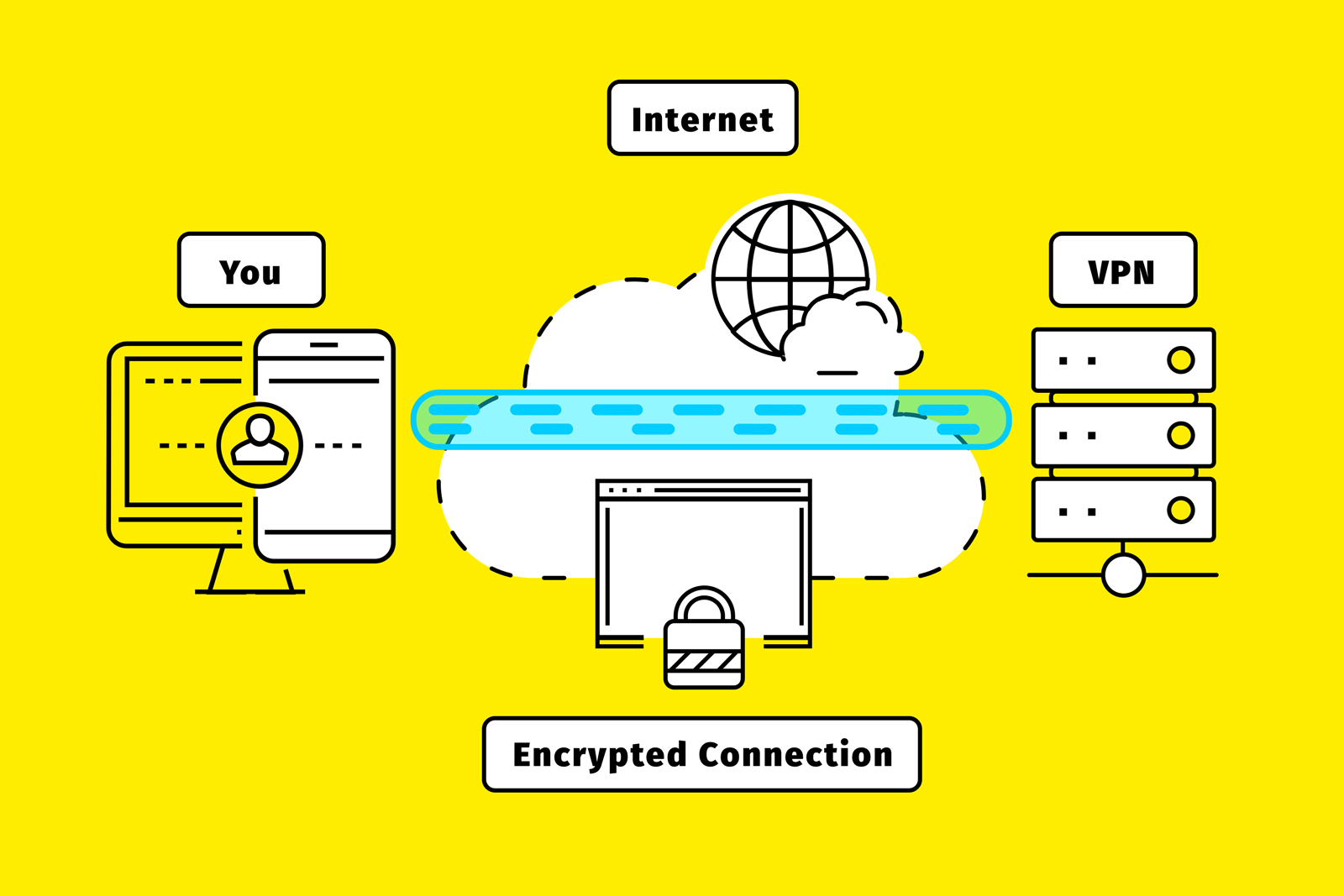
VPN vs. RDP
Over time, VPN has proven to be more successful than RDP. With your custom business software, you can have user IDs for your employees. Each of them can log in with a specific username and password to access information, documentation, emails, and make submissions.
In the case of RDP, anyone can access your information through the network firewall. This makes your data less secure and prone to malicious hackers. On the other hand, VPN does not allow unauthorized access.
Cybersecurity
Cybersecurity is another challenge for remote working. You need to keep your data protected from cyber-attacks and online threats. You can do so by using a strong two-factor authentication system, developing a security/anti-virus software, keeping data backup, and securing your router.
Digital Environments Microsoft and Google – Advantages and Disadvantages
In general, there are two options today: whether you want to use Microsoft’s stack of products or Google.
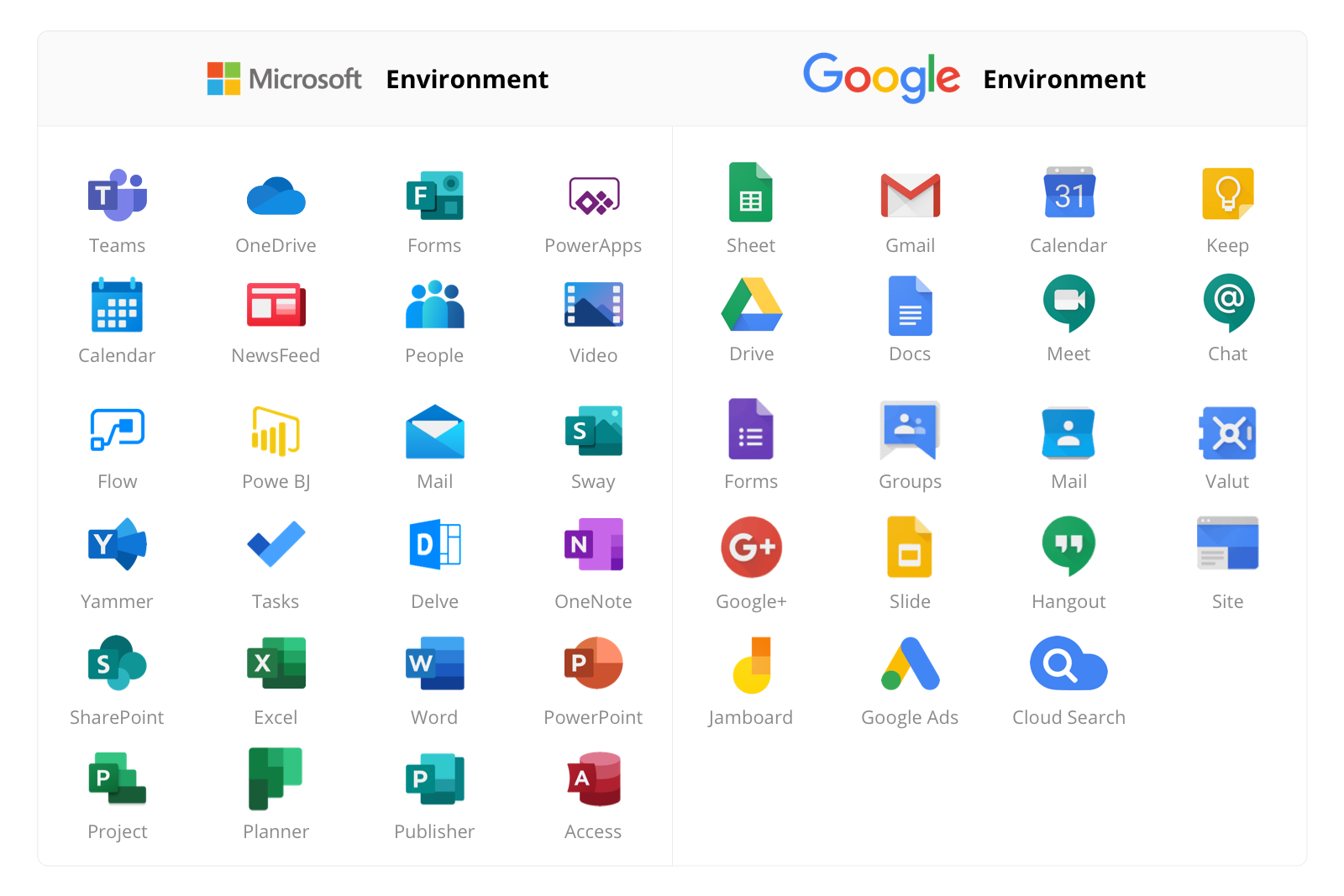
Here is what important:
Google Environment
If you are a small and medium company Google is the easiest way. Google offers its G Suite to cover all the basic business needs.
Advantages
- Flexible Price – you can manage the number of users instantly and pay according to received services.
- Easy to launch – it will take only 5-15 minutes to start working
- Modern UI – Google is great for working, they have good mobile apps for any important product.
Disadvantages:
- Lack of tools and products – likely you will use other tools and products to be efficient
- Many of the products are not quite obvious – Google in their culture of creating everything for everyone sometimes forgot about the communication and some of the tools are there, but no one knows about them.
Microsoft Environment
In case you need a more complex solution it’s you always can use Microsoft.
Advantages
- The most complete stack of tools that can cover all the needs of modern enterprise
- Long-term expertise – Microsoft was here long before other players, their solutions might have some old design, but they work
Disadvantages:
- Price – usually their prices can be higher than Google Expertise – to launch such an environment you need to have technical experts in your team or outsource specialists to manage and maintain it.

5. Most Popular Tools for Remote Working
Be aware that in the market, there are a bunch of great tools made by companies that are concentrated on one product or service All the significant ones related to technology. The 5 must-have remote work tools include:
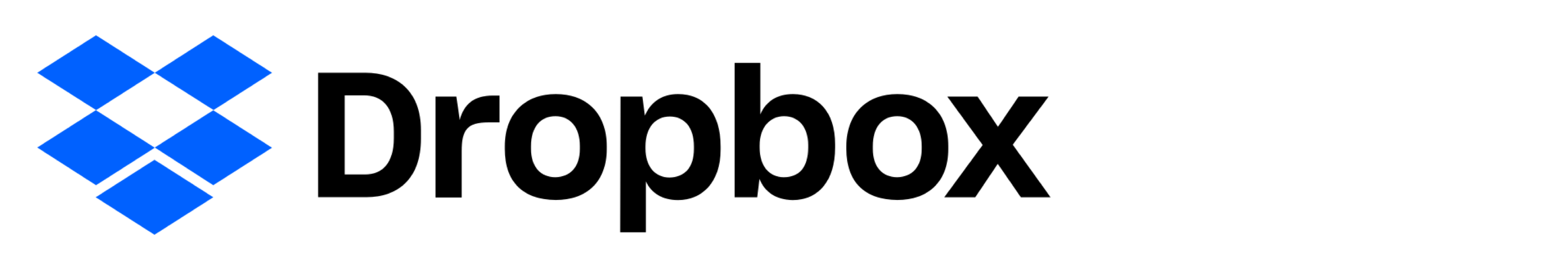
1. Dropbox
Dropbox is the best and simpler file sharing tool than G Suite. All you need to do is upload your files and share access.

2. Zoom
It is solely a video communication app that was specifically designed for remote meetings and conferences. It does not place any limitations on time, members, and participation.

3. Go To Meeting
Another great remote working communication app that features video messages. Instead of typing long emails, you can simply record a webcam message.

4. Trello
For remote working project management, Trello is the best app. It helps get done with simple tasks and complex projects with great ease.

5. Toggl
For tracking time and increasing productivity, Toggl is the best app. This helps if you have hourly-paid workers rather than fixed salaries.
But there are more!
6. My Top Free Tools For the Digital Workplace.
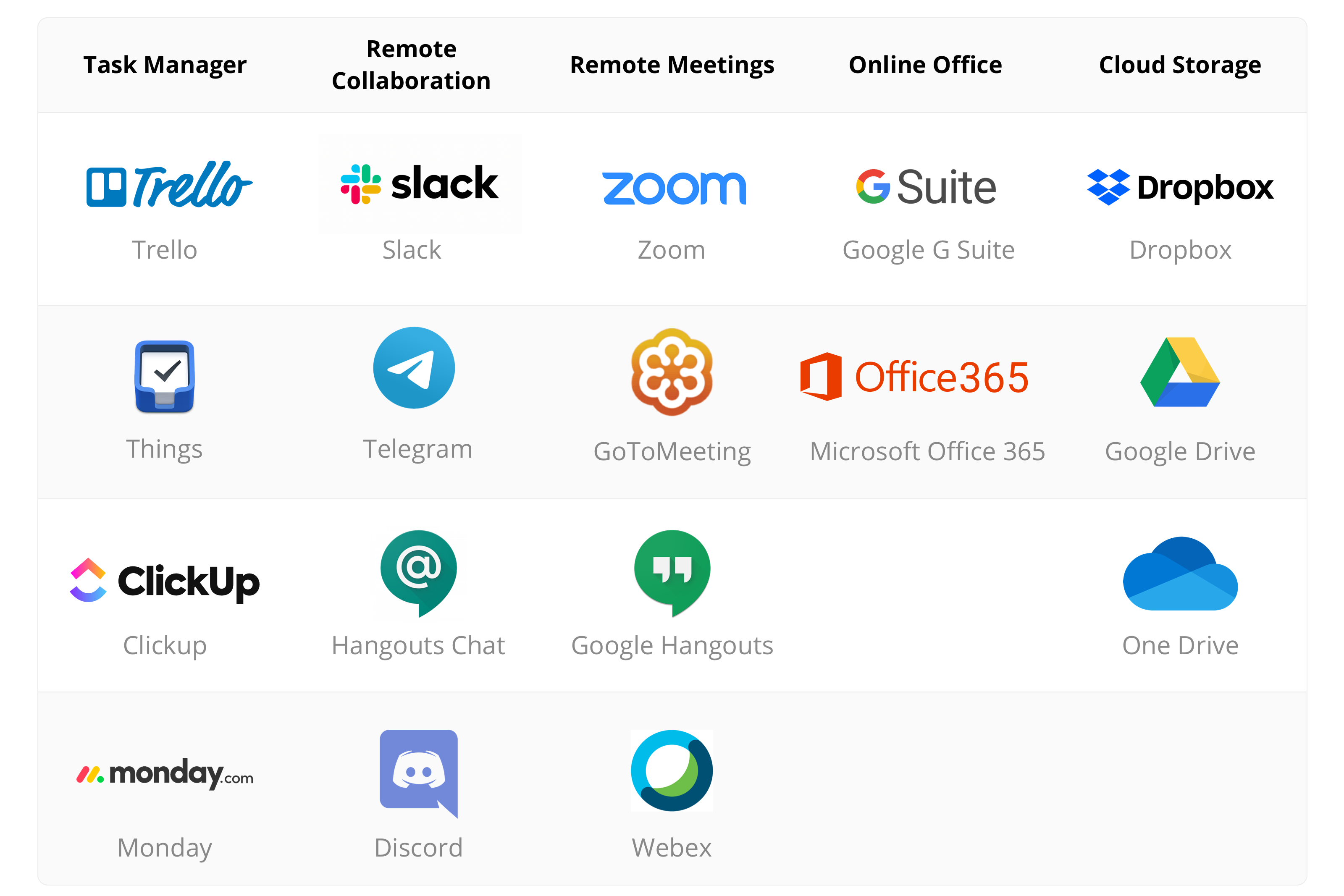
Final Thoughts
As long as coronavirus keeps destroying lives and economies, switching to remote working is essential. It can keep lives and economies balanced. Other than preventing the spread of corona, remote working offers a lot of benefits and advantages. For bosses worrying about employee management and engagement, get hold of fantastic technological tools. Maintain secure software and your digital workplace is easy to set up.



